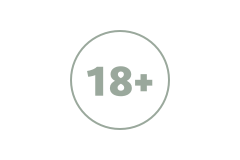If you are connected to Internet, be aware of the threats and security issues involved.
Before
going further let me enunciate about a fact, the term PC which stands
for Personal Computer was first evolved by IBM when they invented the
computers for home use, Technically, if you are connected to Internet
or a LAN or some other type of network or even to some other computer
directly through a Serial, Parallel, or network port then your computer
no more remains a PC, it becomes a node or a Network(ed) Computer
hereinafter NC.
An NC is more vulnerable to multitude of
threats than a PC, nowadays most of the home-use computers are NC not
PC. The threats to PC differ from those of to NC. Threats to PC are
those which can only be caused directly by you or your mistake, but to
NC the same threats can also be caused by some other source (normally
remotely), the reason I used the term source instead of person is
because it is not necessary to be threatened only by a persons mistake
your NC can be harmed by some other NC as well, though we are
neglecting the fact whether that Harming NC initiates its action
because of a deliberate action of its user or an accidental one.
Whatever it is but you need to protect yourself from those unforeseen
hazards, unlike other suggestive technicians I wont be advising you to
confine your activities to a certain level but will tell you about the
different tools and techniques which you can apply to help yourself
from not falling into danger.
Here is a list of different
threats which your NC/PC may be exposed to the solutions to those
threats will be provided in the chronological order after the following
list:
1. Viruses (Including worms and Trojan horses)
2. Cracking
3. Social Engineering
4. Spam
5. Innocent looking free wares
Seems quite a small list huh??? But in reality this is all, the frantic
no. of threats are just different faces of these threats.
Now for the solutions:
Viruses
There was a time when I was used to have two floppy diskettes with me
one containing the Central Point Anti-Virus and on the other one Dr.
Solomon Antivirus Toolkit. On a 1.2MB floppy diskettes I was used to
hold all the virus definitions, scan engine, clean engine, rescue disk
creation utility. Nowadays the amount of viruses has seemed to grow in
numbers frantically.
The most they can do is wiping-out your
hard disk or may be others on your name. Another thing which really
annoys me (I found it common in newbie Pakistani users at least) is the
concept that viruses spread in computers from dust and when you sneeze
near them, I go like mad when ever I hear such things, the rationale
they give to prove their point is then What is the use of computer
Covers???. It sometime becomes really difficult for me to explain to
them that computer viruses differ from biological ones. I hope I
delivered my Point here.
Here are the measures which you can take to protect yourself from viruses: -
a. Always keep your network shares password protected and read only unless really necessary.
b. If using Windows 9x then ensure that you have updated your copy of
Windows from http://windowsupdate.microfost.com because some
vulnerabilities in Windows 9x allows the remote attackers (or in this
case viruses) to unlock your password protected shares (it takes
approx. 10 seconds max. for a vulnerable share to be cracked). To check
whether your shares are vulnerable or not you can download xIntruder
from www.irctoolz.com and check your system for this vulnerability,
explanation on the use of this utility is beyond the scope of this
article.
c. Always write-protect your Floppy diskettes if you
only want to read from them, this will ensure that any viruses on your
computer don't transfer to the floppy diskette without your knowing.
d. Visiting Hacking sites or sites which invite you to download
Freeware can transfer viruses or Trojan Horses without your knowing. Do
not visit such sites unless you are really sure what you are doing.
e. And last but not the least install an Antivirus, after using all
types of Antivirus software my choice is Trend Micros PC-Cillin, it is
the best antivirus I have ever seen, Second priority is Norton
Antivirus, McAfee goes at the last of the list. But this will cost you,
if you are interested in a free antivirus then you should get AVG
Antivirus from www.grisoft.com. I have never been interested in
installing an Antivirus because it makes a notable decrease in your
computers performance, I for my self prefer going to
http://housecall.antivirus.com and giving my PC an online scan for
free, but for you people it is not recommended there is no exchange to
installing an affordable Antivirus specially PC-Cillin.
f. Do
not open emails which come to you in a repeating pattern e.g. emails
coming to you from people of mars whom you don't know with the subject
like hi, Reply to your last email etc. not to forget 2+ emails in your
Inbox of same +- 2KB in size.
g. Keep you MS Office updated as well this will kill a lot of security holes not allowing the viruses to act properly.
Enough with the virus thingy lets see about the other more important threats to you computer.
Cracking
OK, you can replace this with the term you are more familiar with
Hacking, but Hacking technically is not what we think, by definition
Hacking means Programming at Extreme (Pls. do not mix it up with the
concept of Extreme Programming) . And the person who knows more than an
average programmer is called a Hacker.
So the real term is
cracking in which an attacker tries to attain un-authorized access to
your computer and do what ever he wants to.
There is no real
way to protect yourself from cracking but one can satisfy oneself by
taking certain measures, some of which are as follows:
a.
Install good firewall software, if you are using PC-Cillin 2003 it
comes with an excellent firewall option performing equally to
specialized firewall software. This will stop crackers from attacking
your PC.
b. Disable protocols which you wont be using for
network connectivity e.g. NetBIOS if you are not a LAN, IPX/SPX if you
are not on a Novel network etc. these protocols makes your network
connections more vulnerable to cracking
c. Keep Remote Connection Services Disabled
d. Keep Remote Registry Services Disabled
e. Disable Guest and Administrator accounts for remote login
f. Use other user names to login to your NC
g. Ensure that you have installed the latest driver for your Network Interface (e.g. Modem, LAN Card etc.)
h. Keep your Operating System updated as mentioned in the viruses solution section
i. Keep MS Office Updated
j. Do not hesitate to use highest possible encryption available for data transfer
k. Use Anonymizer software to hide your identity from other computers
l. Messaging software like MSN Messenger and Specially IRC are sources
to most of the cracking on the Internet use them with care and in case
of IRC use as less features as you may, do not install plug-ins which
you don't know about.
m. Was just thinking to leave Yahoo
Messenger out of the list but suddenly realized that it also support
IMVironments which use Active HTML to process things, someone can
create a custom IMVironment designed to gain un-authorized access to
your computer so beware of that too.
n. Keep your passwords
complex, at least type whatever you think to be your password REVERSED
(really 90% of the cracking software will fail to recognize your
password this way) so it wont be easy to detect.
o. When ever
creating personal profiles for Hotmail or Yahoo like email accounts
always provide some information which is untrue about you, this will
make difficult for others to cracking your password using password
recovery systems.
p. Always remember, only those who are near
(your friends, relatives, colleagues, mates etc.) to you can crack into
your system, someone who don't know will never (or in fact technically
cannot) perform such an act.
q. All the tips given as solution to Virus problem can be implemented to decrease the chances of getting cracked by 70%
I think that suffices to making difficult cracking coming your way.
Now a bit of discussion on social engineering,
Social Engineering
Is something in which a person tries to get information about You from
You. They can come to You in any form like a postman, a policeman, a
person calling purporting to be from Rescue 15, or may be disguising to
be your mum, grandfather etc.
It is very easy to save your self
from such acts once you have a clue that this may happen to you. It is
really necessary to ensure that the person you are talking to is the
authentic person and will not harm you in any sense. E.g. your ISP
provider will never call you on phone to give them your password,
because they can take things out from your phone number. Another
important factor to consider is whenever signing or subscribing to any
service do read their privacy policy and be sure that they will act on
what they say in the policy. It is normally people from the ISPs and
other service providers who can gain access to your information and
harm you e.g. knowing your passwords, defacing web sites etc.
So the only solution to this problem is to being careful.
Spam
Technically speaking, spamming is not a security issue but it becomes
one when it starts to give you a headache (now this is a true
biological virus). I don know if I can give you any worthy tips over
resolution to this problem but here is what you can take care of to
protect your self from being spammed:
a. Enable Highest level of anti-spamming feature provided by your email service provider
b. Never ever open emails which you know or doubt that they are spam
when you open such emails they automatically sends back the
confirmation to the sender that the email address is active.
c.
Do not subscribe to those no-use lucrative free services they sell your
information to the other marketing firms, in exchange to the free
services. Some of them really go to extreme, they will first ask you to
register for free, once you register they ask you to sign up for
different sponsoring sites but its no use now you have already given
them your email address.
d. Create a separate email address
with some free email service provider and use that email address
instead for subscribing to services you are unsure of, this will
protect your original address.
e. Try not to put your email
address on any web site, the marketers normally scan through all the
web sites on the web and scan for email addresses on them, this also
makes your email account eligible for spamming.
f. Even on your personal web sites put your email address in the form of Images not text so the web crawler may not scan it.
g. If you are really interested in opening spam emails then disable
displaying graphics on your user agent (email client), this will at
least not let the spammers know if your address is original or not. (I
know it wont be of any use to open spam emails once you disable images
J )
Innocent-looking Freeware
These are the type of
software which you find in lots on the Internet, there was a time one
would really think of paying thanks and regards to the creator of those
freeware but now days you can only think of censorable words for them.
Most of such software e.g. 2FindMP3, Kazaa, GetRight etc. comes with
GAIN support, GAIN is a network which is I don't know why interested in
collecting information about you, and they mean it, they really collect
a hell of information from your Computer and not to forget make your
computer a hell of annoying ads.
No good free toolbars also
become a headache, I have only found Google Toolbar to be good other
wise rest of the toolbars are really worthless to be downloaded you
simply waste your resources on them. Those toolbars also collect
information about your surfing activities and type of material you are
searching for and then pop-up before your eyes with the relevant sites
even if they are not relevant, wasting your internet bandwidth.
Beware of such software because they really dig into your computer and
can extract any type of information they want to. Such software are
also sources of viruses, unless they are downloaded from a reliable
software, I also make freeware, but I still haven't created one which
don't have the capability to link to Clients MSN messenger and at least
adds me to users friends list.
So the moral of the story is you can't rely on them unless you really rely know what you are doing.
This should be enough to satisfy yourself about securing your computer
as I said at the beginning of this article there is no real way to
protect yourself from the wrath of crackers and possibly mistakes and
innocence of other computer users.
I hope this will help you a
lot in solving many of your problems, as per my aim, I at least should
have been able to made your realize that you cant get more secure than
that no matter what else you do.
Before
going further let me enunciate about a fact, the term PC which stands
for Personal Computer was first evolved by IBM when they invented the
computers for home use, Technically, if you are connected to Internet
or a LAN or some other type of network or even to some other computer
directly through a Serial, Parallel, or network port then your computer
no more remains a PC, it becomes a node or a Network(ed) Computer
hereinafter NC.
An NC is more vulnerable to multitude of
threats than a PC, nowadays most of the home-use computers are NC not
PC. The threats to PC differ from those of to NC. Threats to PC are
those which can only be caused directly by you or your mistake, but to
NC the same threats can also be caused by some other source (normally
remotely), the reason I used the term source instead of person is
because it is not necessary to be threatened only by a persons mistake
your NC can be harmed by some other NC as well, though we are
neglecting the fact whether that Harming NC initiates its action
because of a deliberate action of its user or an accidental one.
Whatever it is but you need to protect yourself from those unforeseen
hazards, unlike other suggestive technicians I wont be advising you to
confine your activities to a certain level but will tell you about the
different tools and techniques which you can apply to help yourself
from not falling into danger.
Here is a list of different
threats which your NC/PC may be exposed to the solutions to those
threats will be provided in the chronological order after the following
list:
1. Viruses (Including worms and Trojan horses)
2. Cracking
3. Social Engineering
4. Spam
5. Innocent looking free wares
Seems quite a small list huh??? But in reality this is all, the frantic
no. of threats are just different faces of these threats.
Now for the solutions:
Viruses
There was a time when I was used to have two floppy diskettes with me
one containing the Central Point Anti-Virus and on the other one Dr.
Solomon Antivirus Toolkit. On a 1.2MB floppy diskettes I was used to
hold all the virus definitions, scan engine, clean engine, rescue disk
creation utility. Nowadays the amount of viruses has seemed to grow in
numbers frantically.
The most they can do is wiping-out your
hard disk or may be others on your name. Another thing which really
annoys me (I found it common in newbie Pakistani users at least) is the
concept that viruses spread in computers from dust and when you sneeze
near them, I go like mad when ever I hear such things, the rationale
they give to prove their point is then What is the use of computer
Covers???. It sometime becomes really difficult for me to explain to
them that computer viruses differ from biological ones. I hope I
delivered my Point here.
Here are the measures which you can take to protect yourself from viruses: -
a. Always keep your network shares password protected and read only unless really necessary.
b. If using Windows 9x then ensure that you have updated your copy of
Windows from http://windowsupdate.microfost.com because some
vulnerabilities in Windows 9x allows the remote attackers (or in this
case viruses) to unlock your password protected shares (it takes
approx. 10 seconds max. for a vulnerable share to be cracked). To check
whether your shares are vulnerable or not you can download xIntruder
from www.irctoolz.com and check your system for this vulnerability,
explanation on the use of this utility is beyond the scope of this
article.
c. Always write-protect your Floppy diskettes if you
only want to read from them, this will ensure that any viruses on your
computer don't transfer to the floppy diskette without your knowing.
d. Visiting Hacking sites or sites which invite you to download
Freeware can transfer viruses or Trojan Horses without your knowing. Do
not visit such sites unless you are really sure what you are doing.
e. And last but not the least install an Antivirus, after using all
types of Antivirus software my choice is Trend Micros PC-Cillin, it is
the best antivirus I have ever seen, Second priority is Norton
Antivirus, McAfee goes at the last of the list. But this will cost you,
if you are interested in a free antivirus then you should get AVG
Antivirus from www.grisoft.com. I have never been interested in
installing an Antivirus because it makes a notable decrease in your
computers performance, I for my self prefer going to
http://housecall.antivirus.com and giving my PC an online scan for
free, but for you people it is not recommended there is no exchange to
installing an affordable Antivirus specially PC-Cillin.
f. Do
not open emails which come to you in a repeating pattern e.g. emails
coming to you from people of mars whom you don't know with the subject
like hi, Reply to your last email etc. not to forget 2+ emails in your
Inbox of same +- 2KB in size.
g. Keep you MS Office updated as well this will kill a lot of security holes not allowing the viruses to act properly.
Enough with the virus thingy lets see about the other more important threats to you computer.
Cracking
OK, you can replace this with the term you are more familiar with
Hacking, but Hacking technically is not what we think, by definition
Hacking means Programming at Extreme (Pls. do not mix it up with the
concept of Extreme Programming) . And the person who knows more than an
average programmer is called a Hacker.
So the real term is
cracking in which an attacker tries to attain un-authorized access to
your computer and do what ever he wants to.
There is no real
way to protect yourself from cracking but one can satisfy oneself by
taking certain measures, some of which are as follows:
a.
Install good firewall software, if you are using PC-Cillin 2003 it
comes with an excellent firewall option performing equally to
specialized firewall software. This will stop crackers from attacking
your PC.
b. Disable protocols which you wont be using for
network connectivity e.g. NetBIOS if you are not a LAN, IPX/SPX if you
are not on a Novel network etc. these protocols makes your network
connections more vulnerable to cracking
c. Keep Remote Connection Services Disabled
d. Keep Remote Registry Services Disabled
e. Disable Guest and Administrator accounts for remote login
f. Use other user names to login to your NC
g. Ensure that you have installed the latest driver for your Network Interface (e.g. Modem, LAN Card etc.)
h. Keep your Operating System updated as mentioned in the viruses solution section
i. Keep MS Office Updated
j. Do not hesitate to use highest possible encryption available for data transfer
k. Use Anonymizer software to hide your identity from other computers
l. Messaging software like MSN Messenger and Specially IRC are sources
to most of the cracking on the Internet use them with care and in case
of IRC use as less features as you may, do not install plug-ins which
you don't know about.
m. Was just thinking to leave Yahoo
Messenger out of the list but suddenly realized that it also support
IMVironments which use Active HTML to process things, someone can
create a custom IMVironment designed to gain un-authorized access to
your computer so beware of that too.
n. Keep your passwords
complex, at least type whatever you think to be your password REVERSED
(really 90% of the cracking software will fail to recognize your
password this way) so it wont be easy to detect.
o. When ever
creating personal profiles for Hotmail or Yahoo like email accounts
always provide some information which is untrue about you, this will
make difficult for others to cracking your password using password
recovery systems.
p. Always remember, only those who are near
(your friends, relatives, colleagues, mates etc.) to you can crack into
your system, someone who don't know will never (or in fact technically
cannot) perform such an act.
q. All the tips given as solution to Virus problem can be implemented to decrease the chances of getting cracked by 70%
I think that suffices to making difficult cracking coming your way.
Now a bit of discussion on social engineering,
Social Engineering
Is something in which a person tries to get information about You from
You. They can come to You in any form like a postman, a policeman, a
person calling purporting to be from Rescue 15, or may be disguising to
be your mum, grandfather etc.
It is very easy to save your self
from such acts once you have a clue that this may happen to you. It is
really necessary to ensure that the person you are talking to is the
authentic person and will not harm you in any sense. E.g. your ISP
provider will never call you on phone to give them your password,
because they can take things out from your phone number. Another
important factor to consider is whenever signing or subscribing to any
service do read their privacy policy and be sure that they will act on
what they say in the policy. It is normally people from the ISPs and
other service providers who can gain access to your information and
harm you e.g. knowing your passwords, defacing web sites etc.
So the only solution to this problem is to being careful.
Spam
Technically speaking, spamming is not a security issue but it becomes
one when it starts to give you a headache (now this is a true
biological virus). I don know if I can give you any worthy tips over
resolution to this problem but here is what you can take care of to
protect your self from being spammed:
a. Enable Highest level of anti-spamming feature provided by your email service provider
b. Never ever open emails which you know or doubt that they are spam
when you open such emails they automatically sends back the
confirmation to the sender that the email address is active.
c.
Do not subscribe to those no-use lucrative free services they sell your
information to the other marketing firms, in exchange to the free
services. Some of them really go to extreme, they will first ask you to
register for free, once you register they ask you to sign up for
different sponsoring sites but its no use now you have already given
them your email address.
d. Create a separate email address
with some free email service provider and use that email address
instead for subscribing to services you are unsure of, this will
protect your original address.
e. Try not to put your email
address on any web site, the marketers normally scan through all the
web sites on the web and scan for email addresses on them, this also
makes your email account eligible for spamming.
f. Even on your personal web sites put your email address in the form of Images not text so the web crawler may not scan it.
g. If you are really interested in opening spam emails then disable
displaying graphics on your user agent (email client), this will at
least not let the spammers know if your address is original or not. (I
know it wont be of any use to open spam emails once you disable images
J )
Innocent-looking Freeware
These are the type of
software which you find in lots on the Internet, there was a time one
would really think of paying thanks and regards to the creator of those
freeware but now days you can only think of censorable words for them.
Most of such software e.g. 2FindMP3, Kazaa, GetRight etc. comes with
GAIN support, GAIN is a network which is I don't know why interested in
collecting information about you, and they mean it, they really collect
a hell of information from your Computer and not to forget make your
computer a hell of annoying ads.
No good free toolbars also
become a headache, I have only found Google Toolbar to be good other
wise rest of the toolbars are really worthless to be downloaded you
simply waste your resources on them. Those toolbars also collect
information about your surfing activities and type of material you are
searching for and then pop-up before your eyes with the relevant sites
even if they are not relevant, wasting your internet bandwidth.
Beware of such software because they really dig into your computer and
can extract any type of information they want to. Such software are
also sources of viruses, unless they are downloaded from a reliable
software, I also make freeware, but I still haven't created one which
don't have the capability to link to Clients MSN messenger and at least
adds me to users friends list.
So the moral of the story is you can't rely on them unless you really rely know what you are doing.
This should be enough to satisfy yourself about securing your computer
as I said at the beginning of this article there is no real way to
protect yourself from the wrath of crackers and possibly mistakes and
innocence of other computer users.
I hope this will help you a
lot in solving many of your problems, as per my aim, I at least should
have been able to made your realize that you cant get more secure than
that no matter what else you do.
|
|