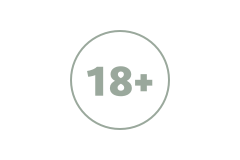When you're on the move, it can be tough to stay tuned to your favorite shows. Crossing borders between countries can mean you get access to a very different Netflix or Hulu library than the one you're used to, one with a lot more local-language content and a lot less flagship US shows.
While it's unsurprising that the biggest market for Swedish-language TV shows is, yes, Sweden, it's also maddening that you can be stuck with last year's US TV just because you're in the wrong place.
Why do companies do this and what can you do about it?
Time was, when a movie came out, it would be released in different places at different times. Staggered release dates let studios build focused local promotion campaigns for each area, and maximize the profits they made from risky, pricey movies. When premium cable came along it got in on the act too, earning money from box-set sales and topping income up by showing its product overseas long after the fanfare of its initial, US-only broadcast.
Trouble is, we have the internet now. Why am I going to care where in the world I am, when I'm connected to a global means of communication?
So now, when companies stream, they geoblock. Most streaming takes place through middleman sites like Netflix, which makes a ton of its own content but also offers about a million tons of other people's content, including movies and TV shows from other companies. Those companies still insist on regional, staggered release for their product, so they force streaming services to figure out where in the world you are and restrict your access based on your location.
The main method that gets used to do this is IP blocking. IP blocking works by identifying your location from your IP address and serving you content based on that location. Your IP address can locate you surprisingly precisely - most people can be placed to their zip code by their IP address.
Getting access to all the shows you want is as simple as downloading, installing and running a VPN. VPNs, Virtual Private Networks, encrypt your traffic and transfer it to a server at another location. When a website - oh, let's say Netflix - tries to ID your location it looks like you're in the same place as the server.
VPNs come with a range of features and prices, like other digital services, but shop around and you should be able to find one that suits you for a few bucks a month. (Don't be tempted to go for a free one; they're not safe or reliable.)
Proxy blocking is Netflix's attempt to stop you using a VPN. They try to identify IP addresses that are known VPN servers and block those, or look at your data to see if its 'metadata' (the information about itself that all internet traffic displays) looks like it came from a VPN. That's when you get that 'Oops, something's wrong' error message.
Find a VPN that either has dedicated servers for streaming, or offers obfuscation. While this might be called something else - Vypr VPN calls its obfuscation 'Chameleon protocol,' for instance - what it does it conceal the fact that you're using a VPN by rewriting your metadata.
Now you can finally watch the TV you're paying for, wherever you are!
While it's unsurprising that the biggest market for Swedish-language TV shows is, yes, Sweden, it's also maddening that you can be stuck with last year's US TV just because you're in the wrong place.
Why do companies do this and what can you do about it?
Geoblocking: the why and the how
Time was, when a movie came out, it would be released in different places at different times. Staggered release dates let studios build focused local promotion campaigns for each area, and maximize the profits they made from risky, pricey movies. When premium cable came along it got in on the act too, earning money from box-set sales and topping income up by showing its product overseas long after the fanfare of its initial, US-only broadcast.
Trouble is, we have the internet now. Why am I going to care where in the world I am, when I'm connected to a global means of communication?
So now, when companies stream, they geoblock. Most streaming takes place through middleman sites like Netflix, which makes a ton of its own content but also offers about a million tons of other people's content, including movies and TV shows from other companies. Those companies still insist on regional, staggered release for their product, so they force streaming services to figure out where in the world you are and restrict your access based on your location.
The main method that gets used to do this is IP blocking. IP blocking works by identifying your location from your IP address and serving you content based on that location. Your IP address can locate you surprisingly precisely - most people can be placed to their zip code by their IP address.
How to unblock Netflix and Hulu
Getting access to all the shows you want is as simple as downloading, installing and running a VPN. VPNs, Virtual Private Networks, encrypt your traffic and transfer it to a server at another location. When a website - oh, let's say Netflix - tries to ID your location it looks like you're in the same place as the server.
VPNs come with a range of features and prices, like other digital services, but shop around and you should be able to find one that suits you for a few bucks a month. (Don't be tempted to go for a free one; they're not safe or reliable.)
What about proxy blocking?
Proxy blocking is Netflix's attempt to stop you using a VPN. They try to identify IP addresses that are known VPN servers and block those, or look at your data to see if its 'metadata' (the information about itself that all internet traffic displays) looks like it came from a VPN. That's when you get that 'Oops, something's wrong' error message.
What can you do about it?
Find a VPN that either has dedicated servers for streaming, or offers obfuscation. While this might be called something else - Vypr VPN calls its obfuscation 'Chameleon protocol,' for instance - what it does it conceal the fact that you're using a VPN by rewriting your metadata.
Now you can finally watch the TV you're paying for, wherever you are!
|
|